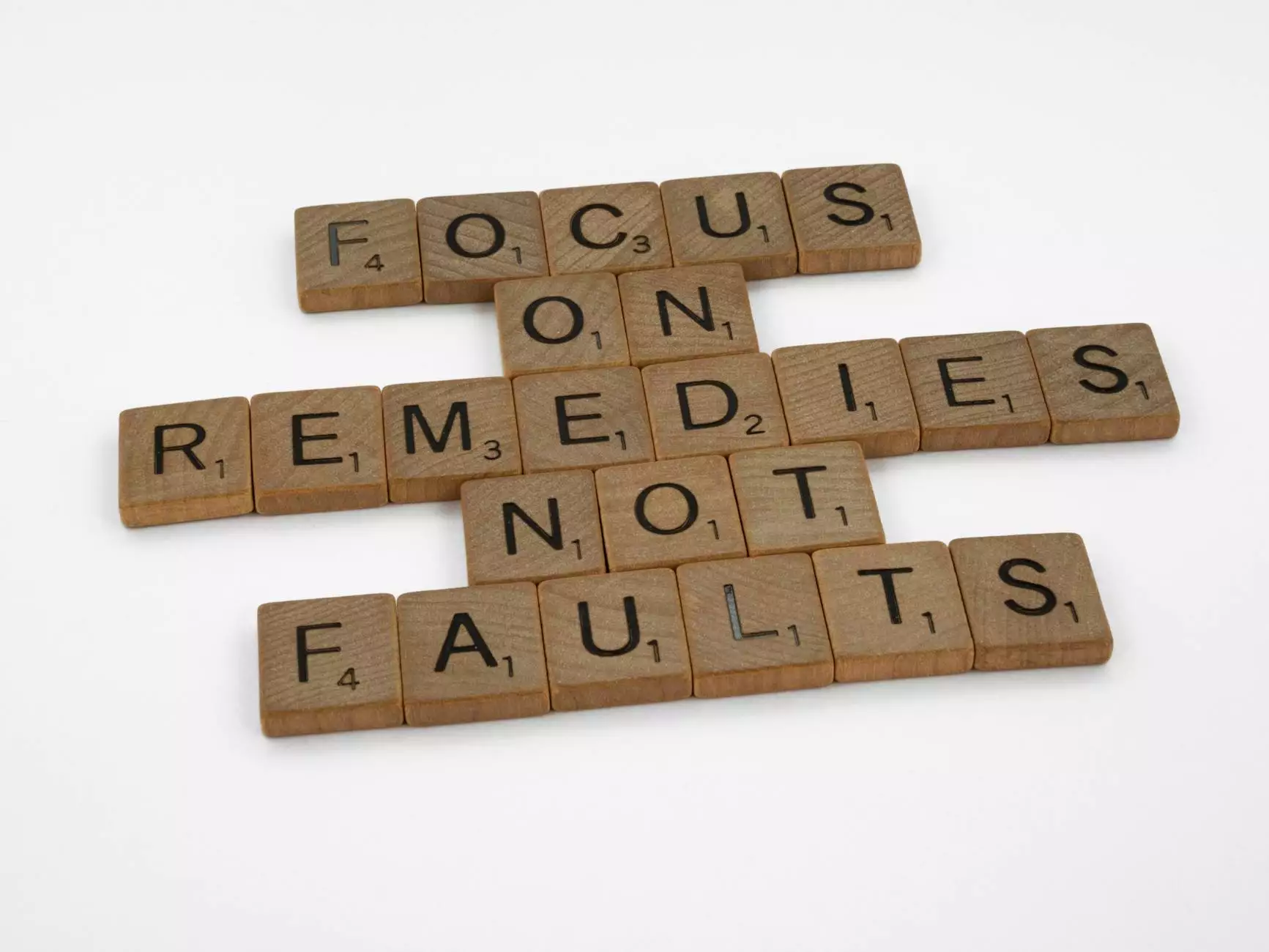Forgot Password
Contact
Introduction
Welcome to WilTeck LLC, where your security and convenience are our top priorities. We understand that forgetting passwords can be frustrating, but don't worry - we're here to help! In this guide, we'll walk you through the simple steps to reset your password and regain access to your account.
Step 1: Navigating to the Password Reset Page
The first step in resetting your password on WilTeck is to navigate to the password reset page. To do this, follow the instructions below:
- Go to our official website by typing wilteck.com in your web browser's address bar.
- Once on the homepage, locate the "Sign In" button at the top right corner and click on it.
- In the login section, click on the "Forgot password?" link below the login form.
- You will be redirected to the password reset page. Here, you can proceed to the next step.
Step 2: Providing Account Details
In this step, you need to provide the necessary account details for identity verification purposes. Follow the steps below:
- On the password reset page, you will find a form. Fill out the required fields, including your email address and any additional information requested.
- Double-check your provided information to ensure accuracy.
- Click the "Submit" button to proceed to the next step.
Step 3: Verification Process
Once you submit the password reset form, our system will initiate the verification process to ensure the security of your account. Here's what you can expect:
- An email will be sent to the email address associated with your account. Please note that the email may take a few minutes to arrive, so be patient.
- Open the email and look for a message from WilTeck LLC regarding your password reset request.
- Follow the instructions provided in the email to verify your identity.
- After successful verification, you'll be directed to create a new password for your account.
Step 4: Creating a New Password
Now that your identity has been verified, it's time to create a new password for your WilTeck LLC account. Here's how:
- On the password reset page, you will see a form where you can enter your new password.
- Ensure that your new password is strong and includes a combination of uppercase and lowercase letters, numbers, and special characters.
- Take a moment to make sure you remember your new password by entering it twice in the designated fields.
- Once you're satisfied with your new password, click the "Reset Password" button to save your changes.
Step 5: Accessing Your Account
Congratulations! You have successfully reset your password on WilTeck LLC. Follow these steps to regain access to your account:
- Once your password has been reset, you will be redirected to the login page.
- Enter your email address and your newly created password in the respective fields.
- Click the "Sign In" button to log in to your account.
Tips to Protect Your Password
At WilTeck LLC, we take security seriously. Here are some valuable tips to keep your password safe:
- Use a unique password for each online account you create.
- Avoid using personal information or common words in your password.
- Regularly update your password to minimize the risk of unauthorized access.
- Consider using a password manager to securely store and generate strong passwords.
Conclusion
Forgetting your password doesn't have to be a hassle. With WilTeck LLC, you can easily reset your password and regain access to your account in just a few simple steps. Follow our comprehensive guide above to ensure a smooth and secure password recovery process. Your security is our priority, and we are here to provide you with the best support possible. If you have any further questions or need assistance, please don't hesitate to reach out to our dedicated support team.